An overview of Eclair Order Solutions – managing clinical requests for diagnostic procedures, digitally
Replacing paper based clinician ordering is widely known to offer several benefits to enhance patient safety, increase efficiency, reduce data entry errors and minimise unnecessary ordering.
Sysmex Eclair provides a range of order request workflow solutions for Laboratory, Radiology, Blood Products, and referrals for other diagnostic procedures such as Cardiology/ Respiratory tests to replace paper-based processes. Eclair Orders can be used by both primary and secondary healthcare facilities and integrates with other clinical software through Eclair interoperability layer.
This blog article summarises the key functions of each module. For more information or a product demonstration, please contact your local Sysmex representative.
The following table lists the different modules for orders and lab sample collection management currently available in Eclair.
| Secondary Care/ Hospital | Product function | |
| Laboratory | Eclair Lab Orders | Desktop order for lab test requests. Integrates with Clinical Portal |
| Eclair Touch Orders | Mobile app (Android) | |
| Eclair Inpatient Collects | Desktop collection management module | |
| Eclair Touch Collects | Bedside collection app | |
| Radiology | Eclair Radiology Orders | Desktop orders for Radiology Modality, e.g. MRI, CR, X-Ray. Captures all supporting information relevant to modality. Integrates with Clinical Portal |
| BloodBank | Eclair Bloodbank Orders | Desktop orders with decision support rules for ordering blood products from Blood Bank |
| Eclair Bloodbank registrations | For Bloodbank to manage incoming requests where no HL7 interface to Bloodbank system | |
| Other eReferrals | Eclair Requests | Referral request management for other diagnostic procedures, e.g. Cardiology, Respiratory, Gastro |
| Eclair Triaging | Module for diagnostic service providers to manage triaging/ prioritisation and scheduling of diagnostic procedure requests where there is no available functionality in the receiving system | |
| Primary care/ community GPs | ||
| Laboratory | Eclair GP Lab Orders | Desktop. Integrates with PMS (MedTech, Indici, MyPractice, Intrahealth) |
| Eclair Collection Rooms | Collection management software for the Lab collection room | |
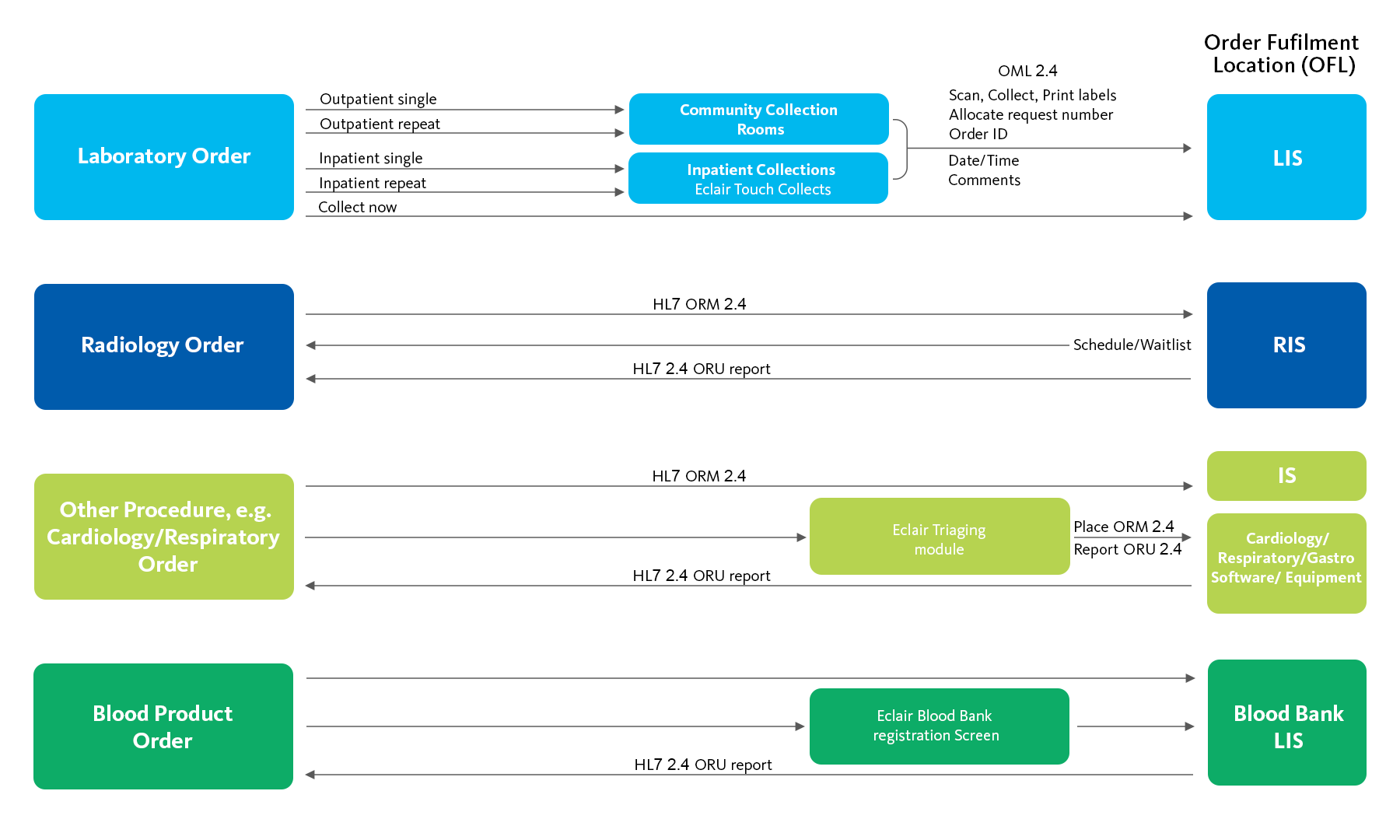
Behind the scenes
The designer module and dictionaries within the Eclair application are used to build the order forms, Orderable items are assigned to forms and the workflow is set up to capture the details that the service provider needs for processing the request. The service provider is referred to as the Order Fulfilment Location (OFL), i.e. the place where the order request will be fulfilled. Eclair creates an HL7 ORM message to send to the OFL, e.g. the RIS, LIS etc. so is reliant on that system being able to receive and process and HL7 2.4 compliant message. An order form can also send requests to more than one fulfilment location, this is called split order.
When multiple forms exist in an Eclair system, there are different rules that make it easy for users to select the right order form.
Eclair Laboratory Orders (eLab)
Eclair Lab Orders replaces the paper lab request process and allows clinician and patient contextual information, along with laboratory test codes, to be passed electronically to the laboratory system therefore ensuring better quality information.
Key steps
- The order form uses the laboratory test codes, ensuring the correct tests are performed.
- Compulsory details for a particular test are captured, e.g. anticoagulant details.
- Decision support displays alerts including minimum re-order intervals and previous result information at the point of order, reducing unnecessary patient testing. Rules are set at the order form level when designing the form.
- Captures all appropriate details about the order, e.g. Requestor, responsible team for signoff, clinician, GP, copy to, date and time of request, Urgency, Clinical details.
- Complete collection management with scheduling for phlebotomy rounds for inpatient collection plus outpatient/community lab collect processing.
- The order workflow steps to complete are entirely configurable depending on the information that needs to be captured for the order process.
- Status updates in the patient record provide visibility of the progress of an order request, enabling easy follow-up if a patient has not had testing completed.
- Test add functionality allows clinicians to add tests to an order request. Rules are set at the test level to ensure viability of specimen for the tests requested.
- ‘Amend order’ allows clinical staff to amend the request up until the request is processed in the lab.
- Cancel order allows the order request to be cancelled along with a compulsory reason for the cancellation.
- Previous order requests can be repeated saving time completing order details.
- Labels can be generated as required and are fully customisable to include barcodes and patient demographics for labelling specimen containers. Printing can be automatic depending on the requirements of the order placement location and/or destination.
- An order may request items or services from several different providers or locations within a health facility. Eclair correctly splits the order routing the HL7 OML messages to the receiving systems (OFL)
Lab Collection Management Modules
Eclair Orders includes two collection management modules for laboratory specimens. One for the management of the inpatient or hospital collections and one for community collection facilities.
Inpatient Collection Management
The hospital inpatient workflow is different from the out-patient/community environment and this module has been designed to allow phlebotomists or clinical staff to access outstanding orders in Eclair and easily manage the collection process.
Collection routes can be organised by campus and location to assist with the order in which phlebotomists carry out their work.
The Eclair Touch Collects app provides a paperless solution for the phlebotomy round, replacing the need for paper lists and request forms. Labels are printed at the bedside via Bluetooth connectivity to a mobile label printer. It is designed to increase efficiency within the phlebotomy workflow and to minimise the possibility of pre-analytical errors during the specimen collection process.
Collection Room Module
The Collection Room module is used to manage view and process patients presenting for lab tests at a community collection room.
Phlebotomy staff can search for or scan the request to locate the order in the Collection Room module. Click the row or the checkbox to select the patient and choose an action from the options available.
All details associated with the request are available including tests and specimen collection details. Labels are generated on demand. Once the collection is complete, the order is activated sending the HL7 order message to the LIS.
Radiology Orders (eRad)
Eclair’s Radiology orders and results management workflow captures the flow of information between the requesting clinician, the patient record and Radiology service providers, delivering clinical and operational benefits.
eOrder forms replace paper request forms and are designed to guide clinicians to enter all supporting information for the request such as the modality procedure (e.g. MRI, CT, X-Ray), clinical presentation, patient transportation methods as well as relevant lab results and clinical data auto-populated from the patient record. This improves the accuracy and quality of information captured and assists the radiology provider in assessing, scheduling and processing the procedure request for each patient case in the Radiology Information System (RIS/PACS).
It eliminates the need to manage paper and faxed referrals, reducing administrative workload for the Radiology department with the elimination of manual data entry. HL7 orders are directly received into RIS; procedures for patients are booked and processed faster increasing efficiency in patient diagnosis.
Results are directly reported back to Eclair via HL7 from the service provider as soon as they are available and queued to the responsible clinician or team for review.
Eclair is currently interfaced to the following RIS: Agfa, Kestral, Karisma and Comrad
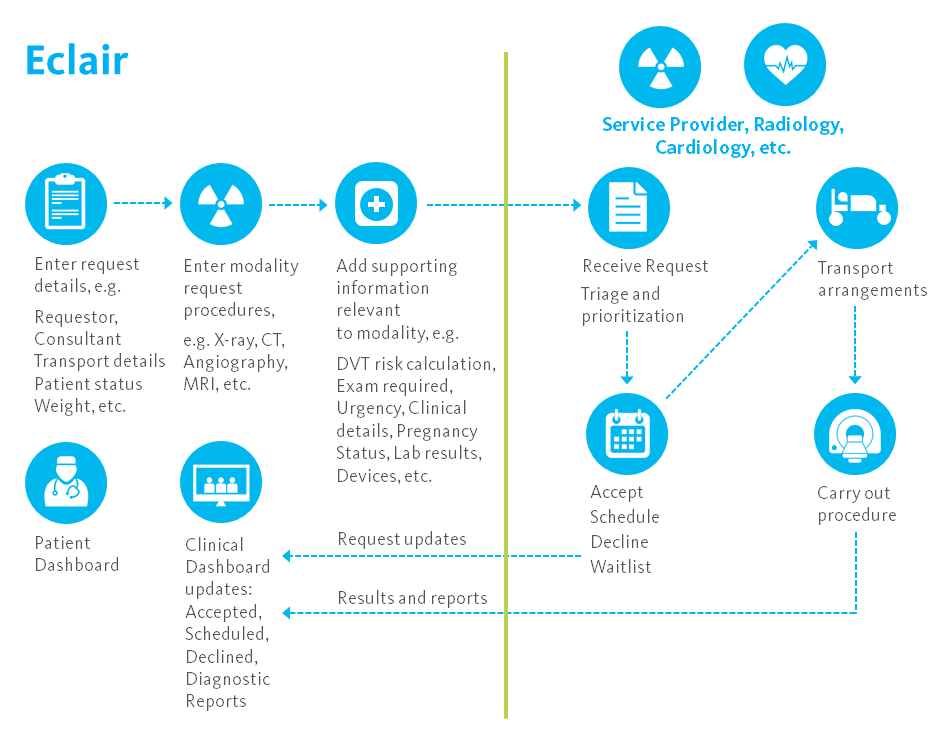
Key steps:
- The Order page displays as two sections to capture the Order details and Modality details.
- Order Details include completion of compulsory fields and optional fields to capture the responsible clinician details, contact numbers, copy to doctors etc.
- Enter clinical details generic for the request such as: mobility of the patient; allergies; weight details and any information that will support the triaging of the request. Some details can be auto-populated from the patient record.
- Select Modality: The modality options match the codes associated with the RIS. The detail associated with the mode are captured, e.g for CT scan – body part; clinical details; serum creatinine, eGFR; urgency etc.
Eclair Requests (eRequests/eReferrals)
Eclair can also manage digital orders for other diagnostic procedures. Forms are designed to manage the workflow and ordering for each procedure, and capture the necessary details to assist with prioritisation of the request by the service provider., such as Cardiology, Respiratory and Gastrology Services.
For example procedures may include:
Amaline Challenge; Exercise Tolerance Test, Spirometry; Ambulatory BP Monitor; Dobutamine Stress Echo; Holter Monitor; Telemetry; Bubble / Contrast Echo; Event Recorder; Nuclear Myocardial Perfusion Scan; Transoesophageal Echo; Exercise Stress Echo; Transthoracic Echo; Gastro Procedure
Eclair Triaging (eTriage)
If triaging is not available within the service management system, Eclair can provide this function using the Triage Module.
With Eclair Triaging configured, a procedure will be requested and held in the Eclair system until the triage steps are complete and the procedures are ready to be carried out. If required, an HL7 order message can still be sent to the modality to enable it to perform the procedure.
- An order form for a procedure is built in Eclair that uses the Triaging step and a Triage module is configured to process the request.
- A clinician creates a procedure request using this form.
- The new procedure request appears in the Triage Request module for review.
Eclair’s Triaging module allows the service provider to easily assess and prioritise the request based on department guidelines and the clinical information that has been electronically captured.
- Automatically receive new requests into your department’s Triage list
- Eliminates management of paper and faxed requests
- A single list presents each patient case along with the supporting information
- Improves the efficiency of the triaging process with accurate, complete information for individual assessment of each patient
- Determine the status for each request, i.e. accept, cancel, waitlist, schedule, decline and comment
- Easy management of scheduling and seamless communication back to the requestor on the status of each patient request
- Manage transportation requests as received in each order
- Improves logistics for patient and orderly staff.
Eclair Bloodbank Orders (eBlood)
Blood products are a valuable resource and the ability to minimise wastage wherever possible is extremely important. The advantage of introducing electronic orders for blood product ordering is that it enables healthcare organisations to add decision support into the request process. This facilitates better management of blood product ordering and assists in the reduction of waste.
Evidence-based ordering
Eclair’s Blood eOrders module incorporates evidence-based ordering principles based on blood management guidelines as decision support rules into the order request workflow. This provides benefits at the time of order entry and for monitoring trends in order requesting.
The eOrder form is designed to guide the ordering clinician to carefully consider the clinical necessity of the blood product request. For example, when prescribing Red Blood Cells (RBC), the order form highlights the valid Hb result for the patient and the clinician is prompted to choose a compulsory reason for the RBC transfusion.
The patient’s current group and screen plus red cell antibody status results is displayed in the eOrder form. Rules such as the Blood Service sample validity status are applied so that only valid data is presented to the clinician. This guides the user on the viability of the result prior to prompting for additional pre-transfusion testing.
The use of pre-populated and compulsory fields assists with the accurate capture of information required for the order. For example blood management guidelines mandate the capture of patient ID and details of transfusion and obstetric history.
Essential prescribing details are captured as well such as quantity, when the blood products are required and where they should be sent to. The Blood Bank department receives complete information (via HL7) with the eOrder to support dispensing of the right blood product the right patient at the right time. This assures the safety of patients and assists with the delivery of a quality service.
Optional BloodBank Registrations module
For Blood Bank departments that do not have a module capable of receiving HL7 order messages, Eclair offers an optional module to manage incoming requests for blood products. It provides a dashboard view in priority order, highlighting the status of the order to assist the lab with processing of work in their LIS.
Post order utilisation report
Order request data is extracted from Eclair, e.g. ordering clinician, which product(s) were ordered, the corresponding lab result and the reason for the request. The collated information can then be used as an education tool to advise clinicians on best practice.
